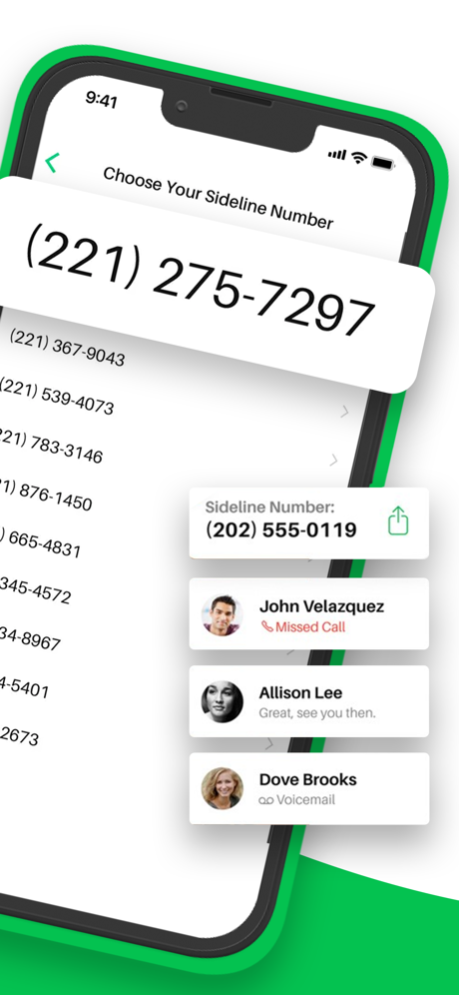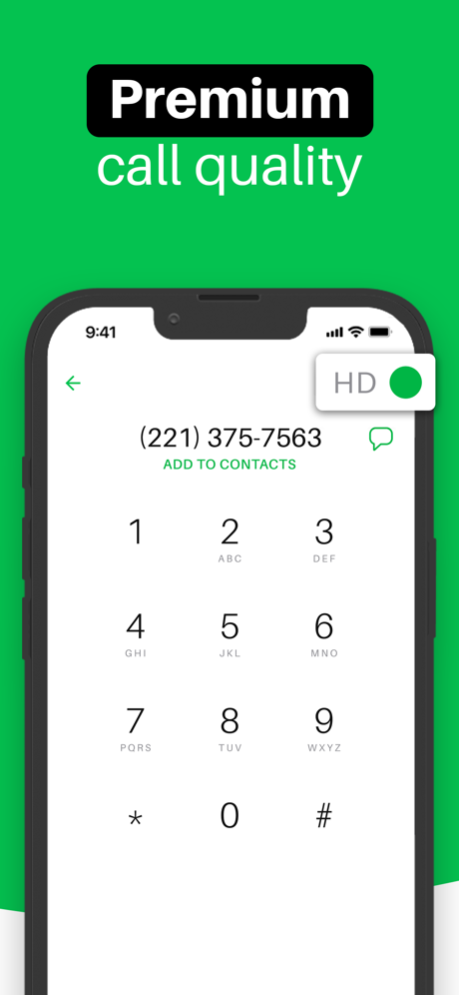Version History
Here you can find the changelog of Sideline—Real 2nd Phone Number since it was posted on our website on 2016-09-24.
The latest version is 12.65 and it was updated on soft112.com on 19 April, 2024.
See below the changes in each version:
version v12.65
posted on 2024-04-11
Apr 11, 2024
Version v12.65
Every Sideline update improves speed and reliability.
This release includes minor bug fixes.
Thanks for using Sideline!
version v12.64
posted on 2024-03-28
Mar 28, 2024
Version v12.64
Every Sideline update improves speed and reliability.
This release includes minor bug fixes and enhancements.
Thanks for using Sideline!
version v12.63
posted on 2024-03-14
Mar 14, 2024
Version v12.63
Every Sideline update improves speed and reliability.
This release includes performance enhancements, minor bug fixes, and reliability improvements.
Thanks for using Sideline!
version v12.61
posted on 2024-02-13
Feb 13, 2024
Version v12.61
Every Sideline update improves speed and reliability.
This release includes performance enhancements, minor bug fixes, and reliability improvements.
Thanks for using Sideline!
version v12.60.1
posted on 2024-02-06
Feb 6, 2024
Version v12.60.1
Every Sideline update improves speed and reliability.
This release includes an urgent bug fix.
Thanks for using Sideline!
version v12.59.1
posted on 2024-01-17
Jan 17, 2024
Version v12.59.1
Every Sideline update improves speed and reliability.
This release contains bug fixes.
Thanks for using Sideline!
version v12.58
posted on 2024-01-04
Jan 4, 2024
Version v12.58
Every Sideline update improves speed and reliability.
This release includes support for PDF files.
Thanks for using Sideline!
version v12.57
posted on 2023-12-04
Dec 4, 2023
Version v12.57
Every Sideline update improves speed and reliability.
This release includes performance enhancements, minor bug fixes, and reliability improvements.
Thanks for using Sideline!
version v12.56
posted on 2023-11-09
Nov 9, 2023
Version v12.56
Every Sideline update improves speed and reliability.
This release includes minor bug fixes and enhancements.
Thanks for using Sideline!
version v12.55
posted on 2023-10-26
Oct 26, 2023
Version v12.55
Every Sideline update improves speed and reliability.
This release includes a new feature - Link previews.
Thanks for using Sideline!
version v12.54
posted on 2023-10-11
Oct 11, 2023
Version v12.54
Every Sideline update improves speed and reliability.
This release includes performance enhancements, minor bug fixes, and reliability improvements.
Thanks for using Sideline!
version v12.53
posted on 2023-10-02
Oct 2, 2023
Version v12.53
Every Sideline update improves speed and reliability.
This release has a new feature 'Audio Messages' which allow the user to send and receive audio messages.
Thanks for using Sideline!
version v12.52.1
posted on 2023-09-25
Sep 25, 2023
Version v12.52.1
Every Sideline update improves speed and reliability.
This release has urgent bug fixes.
Thanks for using Sideline!
version v12.52
posted on 2023-09-13
Sep 13, 2023
Version v12.52
Every Sideline update improves speed and reliability.
This release includes minor bug fixes and enhancements.
Thanks for using Sideline!
version v12.51
posted on 2023-08-29
Aug 29, 2023
Version v12.51
Every Sideline update improves speed and reliability.
This release includes minor bug fixes.
Thanks for using Sideline!
version v12.50
posted on 2023-08-17
Aug 17, 2023
Version v12.50
Every Sideline update improves speed and reliability.
This release includes minor bug fixes and enhancements.
Thanks for using Sideline!
version v12.49
posted on 2023-08-03
Aug 3, 2023
Version v12.49
Every Sideline update improves speed and reliability.
This release includes minor bug fixes.
Thanks for using Sideline!
version v12.48
posted on 2023-07-19
Jul 19, 2023
Version v12.48
Every Sideline update improves speed and reliability.
This release includes minor bug fixes and enhancements.
Thanks for using Sideline!
version v12.47
posted on 2023-07-10
Jul 10, 2023
Version v12.47
Every Sideline update improves speed and reliability.
This release includes performance enhancements, minor bug fixes, and reliability improvements.
Thanks for using Sideline!
version v12.46
posted on 2023-06-21
Jun 21, 2023
Version v12.46
Every Sideline update improves speed and reliability.
This release includes minor bug fixes and enhancements.
Thanks for using Sideline!
version v12.45
posted on 2023-06-06
Jun 6, 2023
Version v12.45
Every Sideline update improves speed and reliability.
This release includes performance enhancements, minor bug fixes, and reliability improvements.
Thanks for using Sideline!
version v12.43.1
posted on 2023-05-11
May 11, 2023
Version v12.43.1
Every Sideline update improves speed and reliability.
This release has an urgent bug fix.
Thanks for using Sideline!
version v12.43
posted on 2023-05-09
May 9, 2023
Version v12.43
Every Sideline update improves speed and reliability.
This release includes minor bug fixes and improvements.
Thanks for using Sideline!
version v12.41.1
posted on 2023-04-24
Apr 24, 2023
Version v12.41.1
Every Sideline update improves speed and reliability.
This release has urgent bug fix.
Thanks for using Sideline!
version v12.40
posted on 2023-03-30
Mar 30, 2023
Version v12.40
With every Sideline update, we are optimizing features to help you get the most from the app.
This release includes minor bug fixes.
Thanks for using Sideline!
version v12.25
posted on 2022-08-17
Aug 17, 2022 Version v12.25
With every Sideline update, we are optimizing features to help you get the most from the app.
This release includes minor bug fixes and pro tools enhancements.
Thanks for using Sideline!
version v12.22
posted on 2022-07-06
Jul 6, 2022 Version v12.22
With every Sideline update, we are optimizing features to help you get the most from the app.
This release includes minor bug fixes and performance improvements.
Thanks for using Sideline!
version v12.18
posted on 2022-05-10
May 10, 2022 Version v12.18
With every Sideline update, we are optimizing features to help you get the most from the app.
This release includes minor bug fixes and pro tools enhancements.
Thanks for using Sideline!
version v12.17
posted on 2022-04-26
Apr 26, 2022 Version v12.17
With every Sideline update, we are optimizing features to help you get the most from the app.
This release includes UI improvement for the Shortcut tool.
Thanks for using Sideline!
version v12.16
posted on 2022-04-20
Apr 20, 2022 Version v12.16
With every Sideline update, we are optimizing features to help you get the most from the app.
This release includes minor bug fixes and pro tools enhancements.
Thanks for using Sideline!
version v12.15
posted on 2022-04-06
Apr 6, 2022 Version v12.15
With every Sideline update, we are optimizing features to help you get the most from the app.
This release includes enhancements to the CRM feature that will allow the user to manage the tags from Settings.
Thanks for using Sideline!
version v12.14
posted on 2022-03-17
Mar 17, 2022 Version v12.14
With every Sideline update, we are optimizing features to help you get the most from the app.
This release includes several bug fixes and enhancements for searching contacts.
Thanks for using Sideline!
version v12.12
posted on 2022-02-21
Feb 21, 2022 Version v12.12
With every Sideline update, we are optimizing features to help you get the most from the app.
This release includes minor bug fixes and pro tools enhancements.
Thanks for using Sideline!
version v12.11
posted on 2022-02-14
Feb 14, 2022 Version v12.11
With every Sideline update, we are optimizing features to help you get the most from the app.
This release introduces CRM feature to allow SL Pro users to organize contacts using the tags.
Thanks for using Sideline!
version v12.10.1
posted on 2022-01-27
Jan 27, 2022 Version v12.10.1
With every Sideline update, we are optimizing features to help you get the most from the app.
This release includes a hotfix to fix app crashes.
Thanks for using Sideline!
version v12.10
posted on 2022-01-25
Jan 25, 2022 Version v12.10
With every Sideline update, we are optimizing features to help you get the most from the app.
This release adds support for Google my Business Reviews feature.
Thanks for using Sideline!
version v12.8
posted on 2022-01-10
Jan 10, 2022 Version v12.8
With every Sideline update, we are optimizing features to help you get the most from the app.
This release includes minor bug fixes and pro tools enhancements.
Thanks for using Sideline!
version v12.7.2
posted on 2021-12-21
Dec 21, 2021 Version v12.7.2
With every Sideline update, we are optimizing features to help you get the most from the app.
This release helps fix a high priority performance issue during the app launch.
Thanks for using Sideline!
version 12.6.1
posted on 2021-12-01
Dec 1, 2021 Version 12.6.1
We make updates to Sideline every couple weeks.
This release includes a hotfix to improve Shortcuts experience.
Thanks for using Sideline!
version v12.6
posted on 2021-11-29
Nov 29, 2021 Version v12.6
With every Sideline update, we are optimizing features to help you get the most from the app.
This release adds support for users to be able to attach Business Profile info to Auto Reply.
Thanks for using Sideline!
version v12.5
posted on 2021-11-15
Nov 15, 2021 Version v12.5
With every Sideline update, we are optimizing features to help you get the most from the app.
This release adds support for pin conversations to top.
Thanks for using Sideline!
version v12.4
posted on 2021-11-03
Nov 3, 2021 Version v12.4
With every Sideline update, we are optimizing features to help you get the most from the app.
This release adds enhancements to new registration that establishes SL as a Pro tools app for professional users.
Thanks for using Sideline!
version v12.3.1
posted on 2021-10-20
Oct 20, 2021 Version v12.3.1
With every Sideline update, we are optimizing features to help you get the most from the app.
This release helps fix a high priority performance issue during the app launch.
Thanks for using Sideline!
version v12.3
posted on 2021-10-15
Oct 15, 2021 Version v12.3
With every Sideline update, we are optimizing features to help you get the most from the app.
This release adds support for Broadcast draft mode for Pro users.
Thanks for using Sideline!
version v12.2
posted on 2021-10-04
Oct 4, 2021 Version v12.2
With every Sideline update, we are optimizing features to help you get the most from the app.
This release supports new registration that establishes SL as a Pro tools app for professional users from their first interaction with the app.
Thanks for using Sideline!
version v12.1.1
posted on 2021-09-20
Sep 20, 2021 Version v12.1.1
With every Sideline update, we are optimizing features to help you get the most from the app.
This release supports fixes for iOS 15.
Thanks for using Sideline!
version v12.0
posted on 2021-09-01
Sep 1, 2021 Version v12.0
With every Sideline update, we are optimizing features to help you get the most from the app.
This release includes enhancements to Broadcast recipient list and Broadcast typing area.
Thanks for using Sideline!
version 3.99
posted on 2021-08-18
Aug 18, 2021 Version 3.99
With every Sideline update, we are optimizing features to help you get the most from the app.
This release includes minor bug fixes and pro tools enhancements.
Thanks for using Sideline!
version 3.98.1
posted on 2021-08-06
Aug 6, 2021 Version 3.98.1
With every Sideline update, we are optimizing features to help you get the most from the app.
This release includes changes around registration.
Thanks for using Sideline!
version 3.97
posted on 2021-07-22
Jul 22, 2021 Version 3.97
With every Sideline update, we are optimizing features to help you get the most from the app.
This release adds support for new registration screens.
Thanks for using Sideline!
version 3.96
posted on 2021-07-08
Jul 8, 2021 Version 3.96
With every Sideline update, we are optimizing features to help you get the most from the app.
This release adds support for multi image select while sending a text.
Thanks for using Sideline!
version 3.95
posted on 2021-06-25
Jun 25, 2021 Version 3.95
With every Sideline update, we are optimizing features to help you get the most from the app.
This release includes minor updates to Account Registration.
Thanks for using Sideline!
version 3.94
posted on 2021-06-17
Jun 17, 2021 Version 3.94
With every Sideline update, we are optimizing features to help you get the most from the app.
This release includes support for bulk deleting sideline contacts.
Thanks for using Sideline!
version 3.93
posted on 2021-06-03
Jun 3, 2021 Version 3.93
With every Sideline update, we are optimizing features to help you get the most from the app.
This release includes minor updates to Delete Broadcast Conversation.
Thanks for using Sideline!
version 3.92.3
posted on 2021-05-24
May 24, 2021 Version 3.92.3
With every Sideline update, we are optimizing features to help you get the most from the app.
This release includes improvements to inbox search and performance around inbox search.
Thanks for using Sideline!
version 3.92
posted on 2021-05-13
May 13, 2021 Version 3.92
With every Sideline update, we are optimizing features to help you get the most from the app.
This release includes improvements to inbox search.
Thanks for using Sideline!
version 3.91
posted on 2021-05-05
May 5, 2021 Version 3.91
With every Sideline update, we are optimizing features to help you get the most from the app.
This release adds support for importing contacts.
Thanks for using Sideline!
version 3.90
posted on 2021-04-15
Apr 15, 2021 Version 3.90
With every Sideline update, we are optimizing features to help you get the most from the app.
This release includes minor updates to remove Sideline contacts.
Thanks for using Sideline!
version 3.90
posted on 2021-04-15
15 Apr 2021 Version 3.90
With every Sideline update, we are optimizing features to help you get the most from the app.
This release includes minor updates to remove Sideline contacts.
Thanks for using Sideline!
version 3.89.2
posted on 2021-04-05
Apr 5, 2021 Version 3.89.2
With every Sideline update, we are optimizing features to help you get the most from the app.
This release includes minor updates to screenshots and videos.
Thanks for using Sideline!
version 3.87
posted on 2021-03-08
Mar 8, 2021 Version 3.87
With every Sideline update, we are optimizing features to help you get the most from the app.
This release adds support for Dynamic Subscription Upsell screen.
Thanks for using Sideline!
version 3.86
posted on 2021-02-22
Feb 22, 2021 Version 3.86
With every Sideline update, we are optimizing features to help you get the most from the app.
This release adds support for Animated GIFs.
Thanks for using Sideline!
version 3.85.1
posted on 2021-02-09
Feb 9, 2021 Version 3.85.1
With every Sideline update, we are optimizing features to help you get the most from the app.
This release supports Apple Subscription Offer Codes integration and Business Hour Lite feature.
Thanks for using Sideline!
version 3.84
posted on 2021-01-20
Jan 20, 2021 Version 3.84
With every Sideline update, we are optimizing features to help you get the most from the app.
This release supports enhancements to the Address Book.
Thanks for using Sideline!
version 3.83
posted on 2021-01-14
Jan 14, 2021 Version 3.83
With every Sideline update, we are optimizing features to help you get the most from the app.
This release removes support for landscape mode.
Thanks for using Sideline!
version 3.82.2
posted on 2021-01-05
Jan 5, 2021 Version 3.82.2
With every Sideline update, we are optimizing features to help you get the most from the app.
This release supports inbox search.
Thanks for using Sideline!
version 3.82.1
posted on 2020-12-18
Dec 18, 2020 Version 3.82.1
With every Sideline update, we are optimizing features to help you get the most from the app.
This release supports inbox search.
Thanks for using Sideline!
version 3.82
posted on 2020-12-16
Dec 16, 2020 Version 3.82
With every Sideline update, we are optimizing features to help you get the most from the app.
This release supports inbox search.
Thanks for using Sideline!
version 3.81.1
posted on 2020-12-02
Dec 2, 2020 Version 3.81.1
With every Sideline update, we are optimizing features to help you get the most from the app.
This release supports minor enhancements for upcoming iOS 14 guidelines.
Thanks for using Sideline!
version 3.81
posted on 2020-11-25
Nov 25, 2020 Version 3.81
With every Sideline update, we are optimizing features to help you get the most from the app.
This release supports minor enhancements for upcoming iOS 14 guidelines.
Thanks for using Sideline!
version 3.80.1
posted on 2020-11-18
Nov 18, 2020 Version 3.80.1
With every Sideline update, we are optimizing features to help you get the most from the app.
This release supports iOS 14 SDK.
Thanks for using Sideline!
version 3.78
posted on 2020-10-13
Oct 13, 2020 Version 3.78
With every Sideline update, we are optimizing features to help you get the most from the app.
This release includes minor updates to custom events.
Thanks for using Sideline!
version 3.77.1
posted on 2020-10-07
Oct 7, 2020 Version 3.77.1
With every Sideline update, we are optimizing features to help you get the most from the app.
This release includes improvement of access to support screen in welcome page.
Thanks for using Sideline!
version 3.77
posted on 2020-10-02
Oct 2, 2020 Version 3.77
With every Sideline update, we are optimizing features to help you get the most from the app.
This release includes a bug fix for displaying "Search Available Numbers" when the "Pick area code" screen is accessed via the Login flow.
Thanks for using Sideline!
version 3.76.2
posted on 2020-09-19
Sep 19, 2020 Version 3.76.2
With every Sideline update, we are optimizing features to help you get the most from the app.
This release includes clarification of copy title.
Thanks for using Sideline!
version 3.75.1
posted on 2020-09-09
Sep 9, 2020 Version 3.75.1
Introducing Sideline Pro—an upgraded suite of professional tools built to boost your business.
Sideline Pro Includes:
• Broadcast: Text marketing tools that help you bring in more income.
• Reminders: Notify clients or customers about upcoming meetings or appointments.
• Shortcuts: Save and reuse messages you frequently send to customers.
• Contact Panel: Access a personal CRM to manage contacts and client notes.
• Number ID: Identify callers and prevent spam.
• Separate Contacts: Automatically organize work contacts in Sideline—independent of your iPhone address book.
• Performance Enhancement in accessing Sideline contacts
Thanks for using Sideline!
version 3.74
posted on 2020-08-18
Aug 18, 2020 Version 3.74
With every Sideline update, we are optimizing features to help you get the most from the app.
This release includes an enhancement to improve copy and paste.
Thanks for using Sideline!
version 3.73
posted on 2020-08-05
Aug 5, 2020 Version 3.73
We make updates to Sideline every couple weeks.
This release includes improvement of access to support screen in welcome page.
Thanks for using Sideline!
version 3.72
posted on 2020-07-20
Jul 20, 2020 Version 3.72
We make updates to Sideline every couple weeks.
This release includes minor enhancement to user texting experience.
Thanks for using Sideline!
version 3.71
posted on 2020-07-13
Jul 13, 2020 Version 3.71
With every Sideline update, we are optimizing features to help you get the most from the app.
This release includes minor bug fixes.
Thanks for using Sideline!
version 3.69.2
posted on 2020-07-06
Jul 6, 2020 Version 3.69.2
We make major updates to Sideline every couple weeks.
This intermediate release includes an important fix for subscription sign-up flow.
Thanks for using Sideline!
version 3.69
posted on 2020-06-23
Jun 23, 2020 Version 3.69
With every Sideline update, we are optimizing features to help you get the most from the app.
This release includes new features such as broadcast and appointment reminders.
Thanks for using Sideline!
version 3.68
posted on 2020-06-09
Jun 9, 2020 Version 3.68
We make updates to Sideline every couple weeks.
This release includes minor fixes for subscription sign-up flow.
Thanks for using Sideline!
version 3.67
posted on 2020-05-27
May 27, 2020 Version 3.67
With every Sideline update, we are optimizing features to help you get the most from the app.
This release includes enhancements to voicemail-to-text notification service
Thanks for using Sideline!
version 3.65.1
posted on 2020-05-19
May 19, 2020 Version 3.65.1
We make updates to Sideline every couple weeks.
This release includes an enhancement to improve VoIP calling notification stability.
Thanks for using Sideline!
version 3.65
posted on 2020-05-12
May 12, 2020 Version 3.65
With every Sideline update, we are optimizing features to help you get the most from the app.
This release includes enhancements to offer user to option to opt out marketing push notification
Thanks for using Sideline!
version 3.64.1
posted on 2020-04-30
Apr 30, 2020 Version 3.64.1
We make updates to Sideline every couple weeks.
This release includes enhancement to message notification experience in iOS 13.
Thanks for using Sideline!
version 3.63
posted on 2020-04-27
Apr 27, 2020 Version 3.63
With every Sideline update, we are optimizing features to help you get the most from the app.
This release includes enhancements and bug fixes to support iOS 13.
Thanks for using Sideline!
version 3.58
posted on 2020-02-06
Feb 6, 2020 Version 3.58
With every Sideline update, we are optimizing features to help you get the most from the app.
This release includes enhancements to save-to-files experience.
Thanks for using Sideline!
version 2.7
posted on 2015-08-25